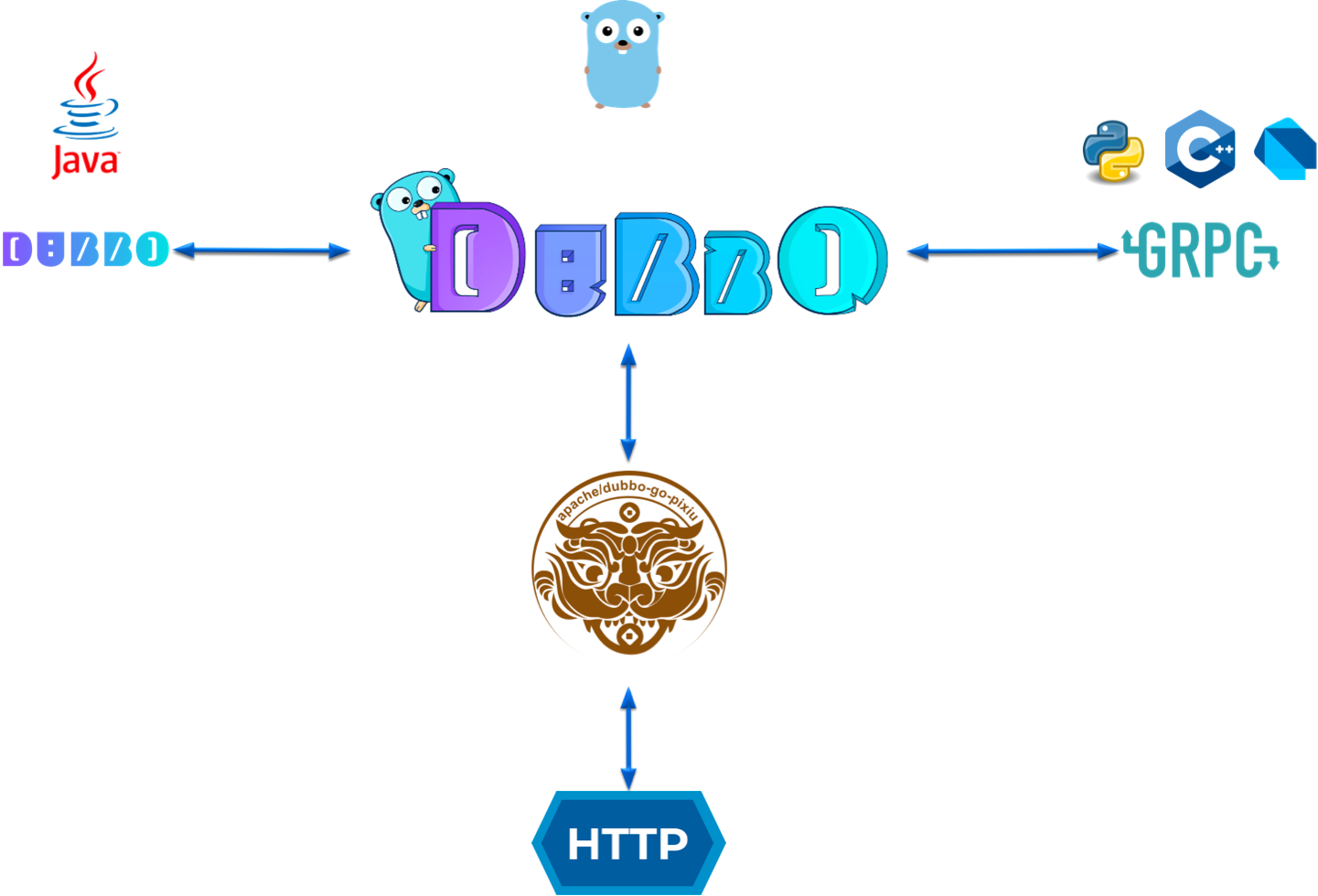Git 安装和使用
Git 安装
Git官网链接:Git ,除了安装位置,其余全部默认
打开cmd 输入
git验证安装完成安装Git后首先要做的事情是设置你的用户名称和e-mail地址。打开 Git Bush 命令行界面,输入:
1
2git config --global user.name "name" #名称
git config --global user.email "xx@xx.com" #邮箱查询配置:
1
git config --global --list
生成ssh文件夹, 在 Git Bush 输入:
1
ssh-keygen -t rsa
敲击三次回车键,文件目录-C:\Users\用户名.ssh
将ssh文件夹中的公钥( id_rsa.pub)添加到GitHub管理平台中(添加后会收到邮件提示)
在GitHub界面点击:
头像—>settings—>SSH and GPG keys —> New SSH key —>把id_rsa.pub的内容复制到Key文本框—>Add SSH key
在Git Bush 输入:
1
ssh -T git@github.com
Git安装种遇到的问题
解决 Failed to connect to github.com port 443:connection timed out
一、第一种
打开Git Bush命令行窗口,输入一下命令:
1 | git config --global http.proxy http://127.0.0.1:7890 |
其中7890是本地代理的端口号
1 | 取消全局代理: |
二、第二种
先测试可用性
1
ssh -T -p 443 git@ssh.github.com
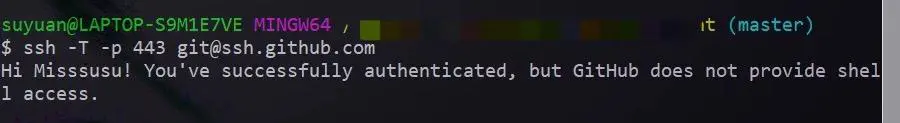
然后编辑
~/.ssh/config文件,如果没有config文件的话就直接vim ~/.ssh/config加入以下内容1
2
3Host github.com
Hostname ssh.github.com
Port 443再次测试
1
ssh -T git@github.com
提示如下就说明成功了
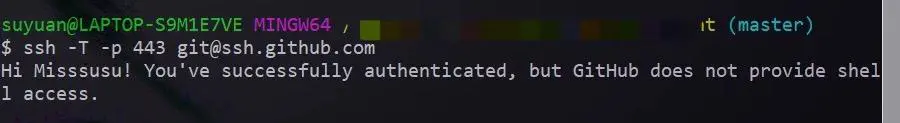
上传本地文件(夹)到GitHub和更新仓库文件
第一步:建立git仓库,cd到你的本地项目根目录下,执行git命令
1 | git init |
第二步:将项目的所有文件添加到仓库中
1 | git add . |
第三步:将add的文件commit到仓库
1 | git commit -m "注释语句" |
第四步:去github上创建自己的Repository
复制弹出的地址git@github.com:\*/**.git,记得要用SSH**的地址,尽量不要用HTTPS的地址。
第五步:将本地的仓库关联到github上—-把上一步复制的地址放到下面
1 | git remote add origin git@github.com:***/***.git |
第六步:上传github之前,要先pull一下,执行如下命令:
1 | git pull origin master |
第七步,上传代码到github远程仓库
1 | git push -u origin master |
本博客所有文章除特别声明外,均采用 CC BY-NC-SA 4.0 许可协议。转载请注明来自 Modesty!