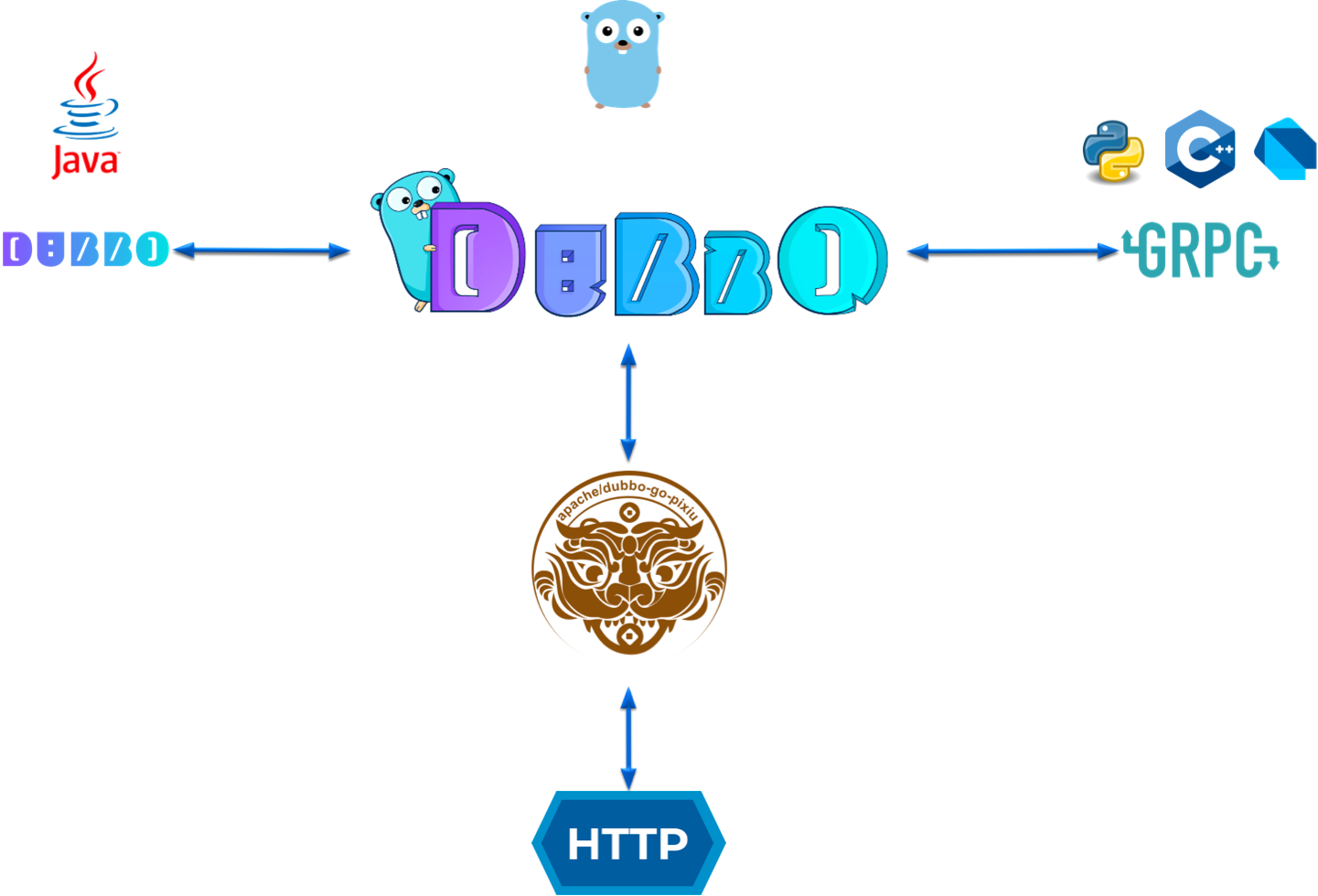导入Maven依赖
导入 spring-boot-starter-data-redis 和 spring-boot-starter-cache 这两个依赖
1
2
3
4
5
6
7
8
9
|
<dependency>
<groupId>org.springframework.boot</groupId>
<artifactId>spring-boot-starter-data-redis</artifactId>
</dependency>
<dependency>
<groupId>org.springframework.boot</groupId>
<artifactId>spring-boot-starter-cache</artifactId>
</dependency>
|
配置application.yml
1
2
3
4
5
6
7
8
9
10
11
12
13
14
15
16
17
| spring:
data:
redis:
host: localhost
port: 6379
database: 0
password:
jedis:
pool:
max-active: 8
max-wait: 1ms
max-idle: 8
min-idle: 0
cache:
redis:
time-to-live: 1800000ms
redis.cache-null-values: true
|
配置启动类
在启动类上加入@EnableCaching注解,开启缓存注解功能
1
2
3
4
5
6
7
8
9
10
11
12
13
14
15
16
17
| import lombok.extern.slf4j.Slf4j;
import org.springframework.boot.SpringApplication;
import org.springframework.boot.autoconfigure.SpringBootApplication;
import org.springframework.cache.annotation.EnableCaching;
@Slf4j
@SpringBootApplication
@EnableCaching
public class Application {
public static void main(String[] args) {
SpringApplication.run(Application.class, args);
log.info("The project run successfully!");
}
}
|
配置Redis序列化器
1
2
3
4
5
6
7
8
9
10
11
12
13
14
15
16
17
18
19
20
21
22
23
| @Configuration
public class RedisConfig{
@Primary
@Bean(name = "redisTemplate")
public RedisTemplate<String, Object> redisTemplate(RedisConnectionFactory factory) {
RedisTemplate<String, Object> template = new RedisTemplate<>();
template.setConnectionFactory(factory);
StringRedisSerializer stringRedisSerializer = new StringRedisSerializer();
template.setKeySerializer(stringRedisSerializer);
template.setHashKeySerializer(stringRedisSerializer);
Jackson2JsonRedisSerializer<Object> redisSerializer = new Jackson2JsonRedisSerializer<>(Object.class);
template.setValueSerializer(redisSerializer);
template.setHashValueSerializer(redisSerializer);
template.afterPropertiesSet();
return template;
}
}
|
操作缓存
在Controller或者serviceImp的方法上加入 @Cacheable、@CacheEvict等注解,进行缓存
| 注解 |
说明 |
使用场景 |
| @Cacheable |
在方法执行前,spring先查看缓存中是否有数据,如果有数据,则直接返回缓存数据;否则,执行方法并将返回结果放到缓存中 |
list等查询方法 |
| @CachePut |
将方法的返回值放到缓存中 |
新增、修改等方法 |
| @CacheEvict |
将一条或多条数据从缓存中删除 |
删除等方法 |
| @Caching |
可以为一个方法定义提供基于@Cacheable、@CacheEvict或者@CachePut注解的数组 |
同时操作多个缓存 |
| @CacheConfig |
提取这个类下需要操作缓存的注解的公共元素。类似于@RestController |
提取公共元素 |
@Cacheable
@Cacheable指定了被注解方法的返回值是可被缓存的。其工作原理是就是AOP机制,实际上,Spring 首先查找的是缓存,缓存中没有再查询的数据库。
@Cacheable:当重复使用相同参数调用方法的时候,方法本身不会被调用执行,即方法本身被略过了,取而代之的是方法的结果直接从缓存中找到并返回了。
| 属性名 |
作用与描述 |
| value / cacheNames |
指定缓存的名字,缓存使用CacheManager管理多个缓存Cache,这些Cache就是根据该属性进行区分。对缓存的真正增删改查操作在Cache中定义,每个缓存Cache都有自己唯一的名字。 |
| key |
缓存数据时的key的值,默认是使用方法所有入参的值。1、可以使用SpEL表达式表示key的值。2、可以使用字符串,3、可以使用方法名 |
| keyGenerator |
缓存的生成策略(键生成器),和key二选一,作用是生成键值key,keyGenerator可自定义。 |
| cacheManager |
指定缓存管理器(例如ConcurrentHashMap、Redis等)。 |
| cacheResolver |
和cacheManager作用一样,使用时二选一。 |
| condition |
指定缓存的条件(对参数判断,满足什么条件时才缓存),可用SpEL表达式,例如:方法入参为对象user则表达式可以写为condition = "#user.age>18",表示当入参对象user的属性age大于18才进行缓存。 |
| unless |
否定缓存的条件(对结果判断,满足什么条件时不缓存),即满足unless指定的条件时,对调用方法获取的结果不进行缓存,例如:unless = "result==null",表示如果结果为null时不缓存。 |
| sync |
是否使用异步模式进行缓存,默认false。 |
示例:
1
2
3
4
5
| @Cacheable(value = "employeeCache", key = "#id", condition = "#id != 0")
public Result getById(@PathVariable Long id){
Employee employee = employeeService.getById(id);
return Result.success(employee);
}
|
CachePut
@CachePut的注解属性就比@Cacheable 少了一个sync,其余都一样。
@CachePut:可以确保方法被执行,同时方法的返回值也被记录到缓存中。
1
2
3
4
5
| @CachePut(value = "employeeCache", key = "#employee.id")
public Result save(@RequestBody Employee employee){
employeeService.save(employee);
return Result.success(employee);
}
|
@CacheEvict
@CacheEvict注解负责从给定的缓存中移除一个值。大多数缓存框架都提供了缓存数据的有效期,使用该注解可以显式地从缓存中删除失效的缓存数据。
| 属性名 |
作用与描述 |
| cacheNames/value、key、keyGenerator、cacheManager、cacheResolver、condition |
这些和上面一样的属性就不说了。 |
| allEntries |
布尔类型的,用来表示是否需要清除这个缓存分区中的的所有元素。默认值为false,表示不需要。 |
| beforeInvocation |
清除操作默认是在对应方法执行成功后触发的(beforeInvocation = false),即方法如果因为抛出异常而未能成功返回时则不会触发清除操作。使用beforeInvocation属性可以改变触发清除操作的时间。当指定该属性值为true时,Spring会在调用该方法之前清除缓存中的指定元素。 |
1
2
3
4
5
6
7
8
9
10
11
12
13
|
@CacheEvict(value = "employeeCache", key = "#id")
public Result deleteById(@PathVariable Long id){
employeeService.removeById(id);
return Result.success();
}
@CacheEvict(value = "employeeCache", allEntries = true)
public Result deleteById(@PathVariable Long id){
employeeService.removeById(id);
return Result.success();
}
|
@Caching
总结来说,@Caching是一个组注解,可以为一个方法定义提供基于@Cacheable、@CacheEvict或者@CachePut注解的数组。
| 属性名 |
作用与描述 |
| cacheable |
取值为基于@Cacheable注解的数组,定义对方法返回结果进行缓存的多个缓存。 |
| put |
取值为基于@CachePut注解的数组,定义执行方法后,对返回方的方法结果进行更新的多个缓存。 |
| evict |
取值为基于@CacheEvict注解的数组。定义多个移除缓存。 |
你如果使用@CacheEvict(value = "test",key = "#id")这条注解,只能清理某一个分区的缓存,test::id下所缓存的数据,你没办法再清理其他分区的缓存。
使用了@Caching就可以一次清理多个。
1
2
3
4
5
| @Caching(evict = {
@CacheEvict(value = "test",key = "'id1'"),
@CacheEvict(value = "test",key = "'id2'"),
@CacheEvict(value = "test",key = "'id3'"),
})
|
@CacheConfig
@CacheConfig注解属性一览:cacheNames、keyGenerator、cacheManager、cacheResolver。注意:没有value属性。
提取这个类下的公共缓存属性。例如:提取cacheNames = "employeeCache"
1
2
3
4
5
6
7
8
9
10
11
12
13
14
15
16
17
18
| @CacheConfig(cacheNames = "employeeCache")
public class EmployeeServiceImpl {
@CachePut( key = "#employee.id")
public Result update(@RequestBody Employee employee){
return Result.success();
}
@Cacheable(key = "#id")
public Result getById(@PathVariable Long id){
return Result.success();
}
@CacheEvict(key = "", allEntries = true)
public Result deleteById(@PathVariable Long id){
return Result.success();
}
}
|
注意事项
- 不建议缓存分页查询的结果
@Cache注解的方法必须为 public- 默认情况下,
@CacheEvict标注的方法执行期间抛出异常,则不会清空缓存。如果需要清空缓存,设置beforeInvocation = true